Computer Tip of the Day – Using Yahoo Mail for Business

Do you use Yahoo Mail to stay in touch with your friends, acquaintances, or business contacts? Yahoo Mail, although not as popular as Gmail, is still a great method of communication. Here are some useful tips and tricks for using Yahoo Mail.
Delete All Mail At Once
If you want to organize your inbox after not doing so for a while, you may have hundreds of emails to delete. Unfortunately, with Yahoo Mail, you can only select 50 emails at a time. This can be frustrating, but there is a workaround. Just click on the “search” button at the search tab at the top of the page without typing in any search term into the bar. You can choose to search through all of your emails or through emails in a specific inbox. As long as you leave the search bar blank when you click “search,” all emails will appear, not just 50.
Forward Your Mail
What if people send emails to your Yahoo address but you’d rather read them in another email account? Simple: Just forward your mail to that account. Go to Yahoo Mail’s Settings menu and click on Options. Click on your email address and then click on Forward. You can then type in the email address you’d like your Yahoo Mail to be forwarded to (a verification link will be sent to that address).
Create a Mailing List
If you have a number of contacts you want to add to a specific list so that you can send emails to all of them at once, just go to Contacts and click on the Assign to Lists option. Of course, you have to create the list first, which you can do in the Contacts menu. This is useful when you want to send something to several employees at once.
The post Computer Tip of the Day – Using Yahoo Mail for Business appeared first on AE Technology Group.


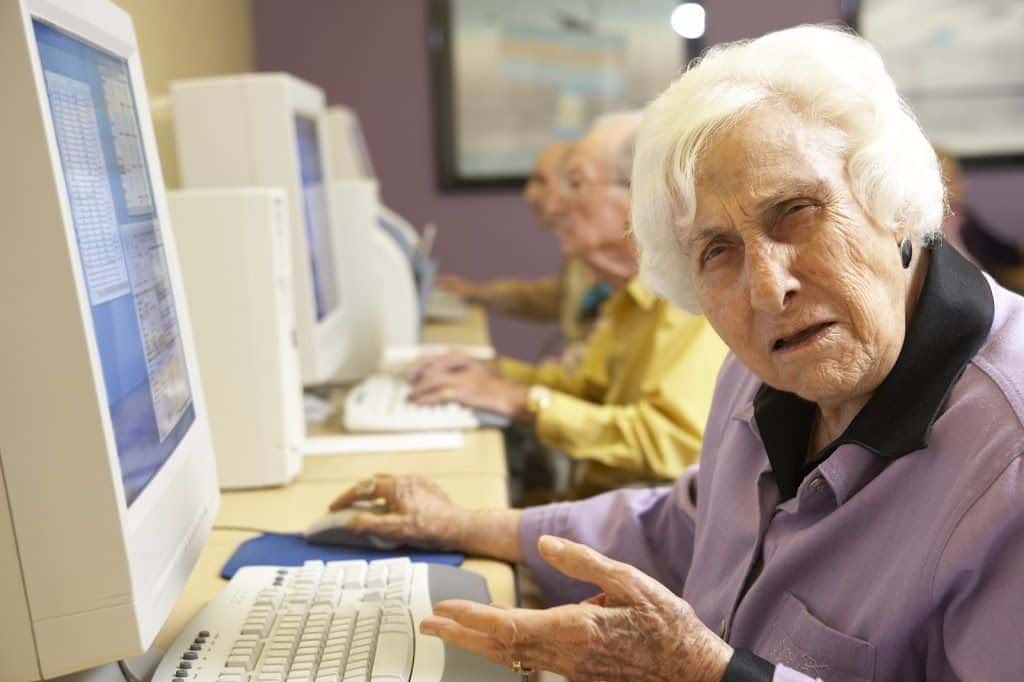





Recent Comments