Learn Basic Excel Formulas And Streamline Your Business

Basic Excel Formulas follow a simple, yet powerful pattern and can be used to accomplish automatically a number of functions that would many hours of manual calculation. The structure of a basic excel formulas takes the pattern of an equals sign followed by a command, then parenthesis. Inside of the parenthesis, you specify the values or cell references that serve as variables to the command.
Examples of basic excel formulas you can use right now!
For example, you can use =SUM(7,7) to add the numbers 7 and 7 together. While this simple example may not seem highly useful – after all, it takes less time to just put in 14, rather than this formula – it’s power expands when used with cell references. As a second example, you may have the value 9 in cell A1, and the value 16 in cell A2. To add these together in cell A3, you may put =SUM(A1, A2) instead. You’ll still come up with the correct sum (25), but if you need to later change one of those values, say from 9 to 45, the cell in A3 will automatically update to reflect the change and give you the correct value of 51 without any additional input on your part.
In addition, most basic math functions can take many arguments. To continue our example using SUM, you can specify up to 255 discrete values or ranges. So your SUM function may look like this: =SUM(A1-A295, B7, B23, 3.1415, 16, 32, 64, 256, D495) or even longer. Note that this may look like it’s taking more than 255 values because of the range described in the first variable, however, ranges count as one value.
Some other basic functions that can be used in this manner include AVG (or AVERAGE depending on your version of Excel), SUM, COUNT, COUNTA, SUMA, AVERAGEA, MAX, and MIN.
SUM gives the SUM total of all entered arguments. COUNT gives the total COUNT of all arguments in the range, COUNTA gives the COUNTA of all non-empty values in the range, AVERAGE gives the mathematical average of all the arguments in the range, AVERAGEA gives the mathematical average of all non-blank cells in the range, MAX returns the maximum value from the arguments, and MIN returns the minimum value from the range.
For more awesome computer tips for office users, contact us today or check out our blog at http://www.4cornerit.com/blog.
The post Learn Basic Excel Formulas And Streamline Your Business appeared first on 4 Corner IT.



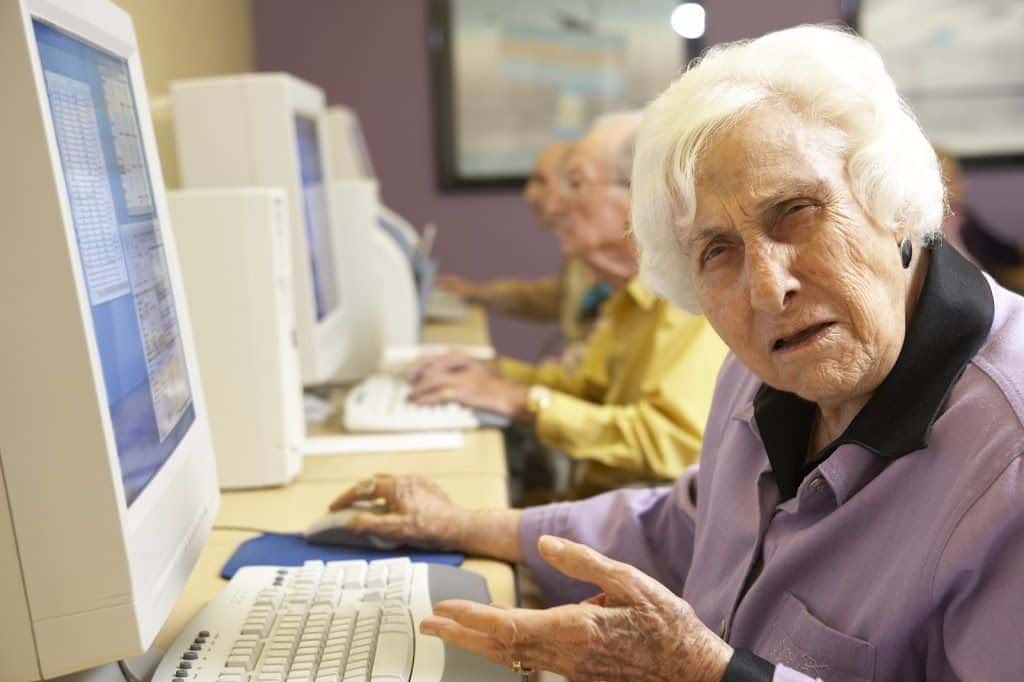





Recent Comments