Managing Your Emails

In the business world, one of the keys to success is knowing how to be organized.
Whether you’re managing important files on your desktop, or are browsing through your web applications, always keep things organized. However, the same applies to your emails as well.
Sometimes, you receive important messages from your coworkers, while other times you’re bombarded with junk mail. What are some tips for managing your emails? Here are a few things to keep in mind for today’s computer tip.
One way to better manage your emails, is by setting up a spam filter. It catches all of your junk mail, which helps to separate the important emails, from the ones that are useless. However, you should also make sure to add any important email addresses to your “safe senders” list. While the filter is useful, it’s also known for catching important messages or ones that aren’t in your contact list. Adding your contacts to the “safe senders” list, prevents these emails from being regarded as junk.
Also, it’s important you clean out your inbox on a regular basis, discarding messages that aren’t needed. The longer you wait, the more your messages pile up, and it eventually becomes a jumble of businesses emails and unimportant junk. If nothing else, try cleaning out your inbox on a weekly basis. This helps to prevent things from getting too overwhelming.
The post Computer Tip of the Day: Managing Your Emails appeared first on AE Technology Group.
Source: AE Technology Group


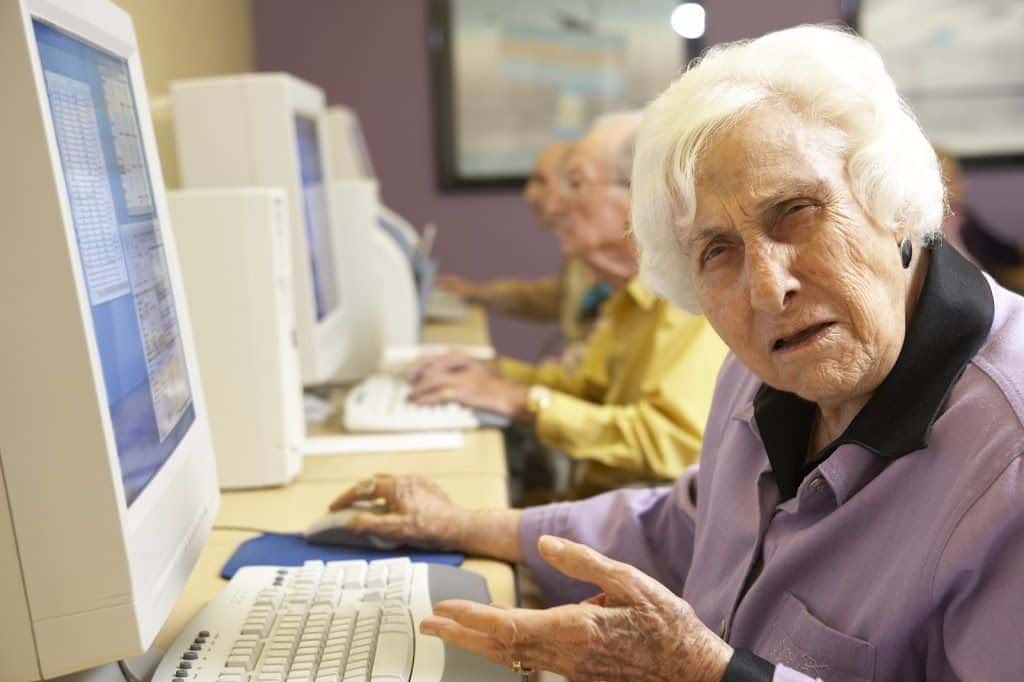





Recent Comments