5 Computer Time-Saving Hacks For Your Business

When you need to get work done before a specific deadline, you can’t afford a slow computer that wastes your time and interferes with your productivity. Here are five computer tips and hacks for saving time.
Use the Spacebar
If you are scrolling through a long article, you can quickly skip a whole screen’s worth of it by clicking on the space bar. This is especially useful when using your mouse or the arrow buttons to scroll is taking a painfully long time.
Use Grammarly
Grammarly is an app that can be added to your browser. It checks your spelling, and it also corrects simple grammar mistakes. It is free to use, though there is a paid version for more advanced grammar mistakes. This will save you a lot of time when writing an email or something online where there is no spell checker.
Use a Password Manager
Instead of constantly having to remember each password and wasting time trying different passwords out, just use a password manager. Not only will it save you time, but it will also help protect you from identity theft and hackers.
Use Autofill
Many browsers have an autofill feature that will automatically fill out your information such as your name, address, phone number, state, zip code, and so on when you are filling out online forms. This will save you a lot of time. Remember to double-check each form, however, and tweak your autofill settings when necessary.
Don’t Overburden Your Computer
Computers slow down when they have a lot of tasks to do. Shut down unnecessary apps in the background. Use the task manager to figure out which apps are using up the most CPU. Keep your computer cool by cleaning the fan area often.
The post 5 Computer Time-Saving Hacks For Your Business appeared first on 4 Corner IT.


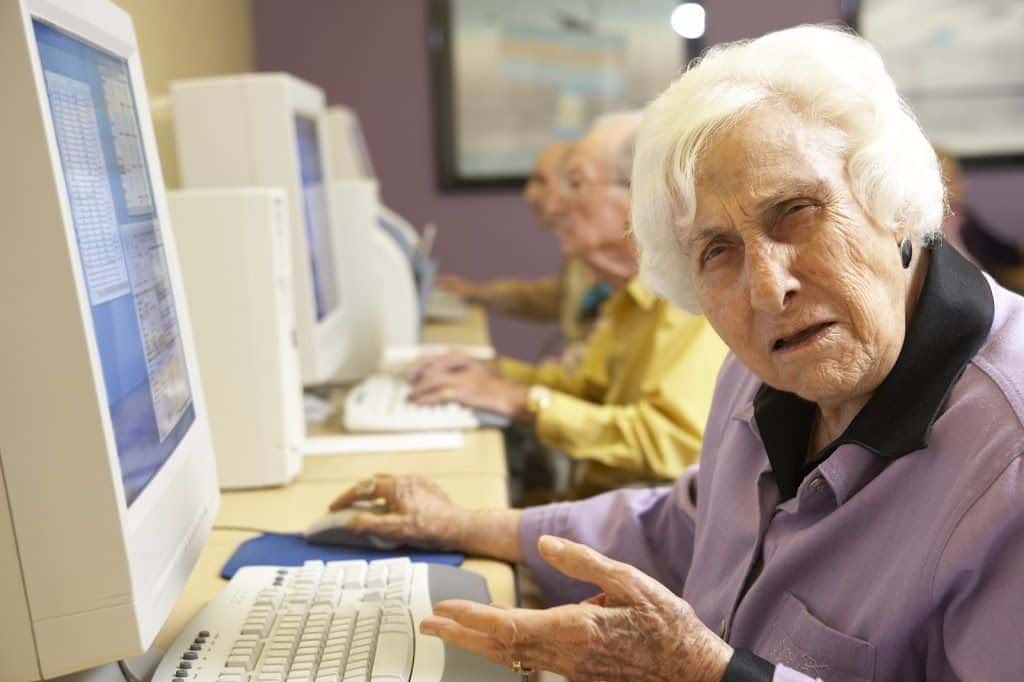





Recent Comments