Computer Tip of the Day – 3 Ways to Record Screen Capture Videos

Being able to capture and record your screen is extremely useful if you want to create a video tutorial and you need to show your viewers specific websites or applications you are using.
Here are a few tools that you can use to record screen capture videos.
Camtasia
Camtasia Studio, by Techsmith, is probably the most used screen recording and video editing software out there. You can record your screen movement, and there are numerous editing possibilities that you can apply to your videos. Techsmith also owns Snagit, a tool that you can use to take and edit screenshots.
Screen-Cast-O-Matic
If you’re looking for a free alternative to Camtasia, consider using Screen-Cast-O-Matic. The free version is somewhat limited, but you can still record great screen videos. There are also some editing features available, such as the ability to add captions. Screen-Cast-O-Matic is available for download on Windows PCs.
Nimbus
Another free screen recording software is Nimbus. It can be added to both Chrome and Firefox browsers. Although it comes as a browser add-on, it has the ability to record your desktop as well. It also has superb screenshot taking capabilities, along with editing features, including the ability to add arrows, text, blur, captions, and much more. You can create a Nimbus account and send your captures there to be stored in the cloud. Because it comes as a browser add-on, it is one of the few screen recording software that can be used on Chromebooks, which don’t support regular application downloads.
The post Computer Tip of the Day – 3 Ways to Record Screen Capture Videos appeared first on AE Technology Group.


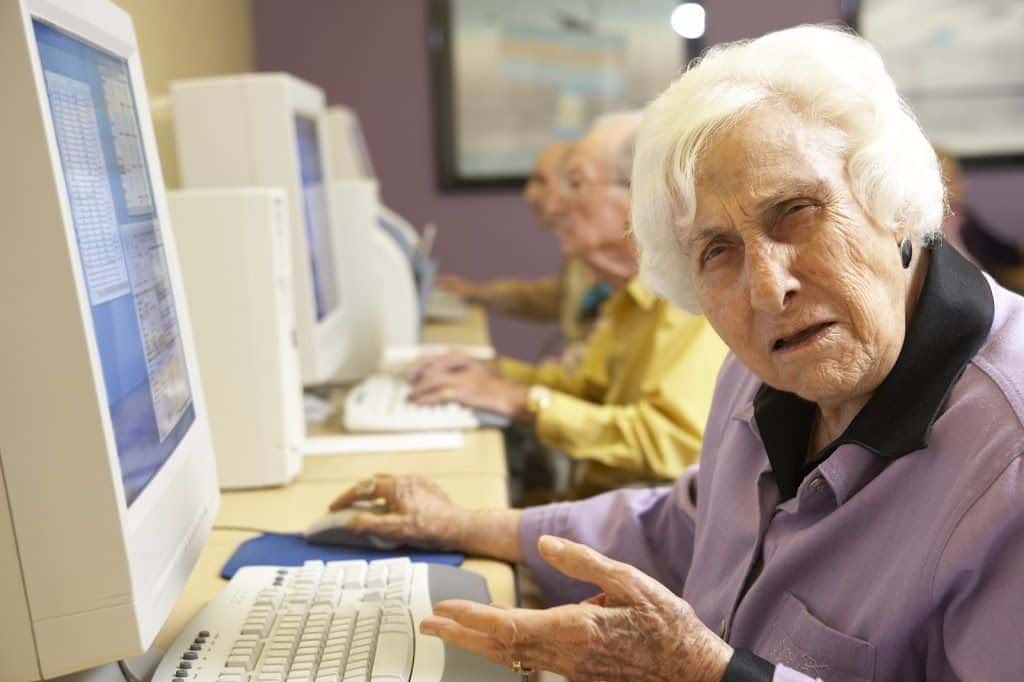





Recent Comments