Computer Tip of the Day: Computer Health

It’s possible to keep a computer in optimal condition without much technical knowledge. To achieve this, keep the following points in mind:
- Install sufficient hardware
- Manage programs that run at boot-time
- Keep the internal storage De-fragmented
- Antivirus does not speed up your computer!
Whatever task a computer is used for, there would ideally be hardware installed that is fast enough to perform those tasks. For example, it’s not advised to run gaming software on a computer with a relatively low amount of RAM memory; the software manufacturer’s recommendations should be read to understand the hardware requirements for optimal performance of the software.
Once there is sufficient hardware installed, something a computer user should keep in mind is which programs will be allowed to run when a computer is powered on. When a computer program is installed, there is typically an option to make the program run automatically when the power is powered on. The problem is that if too many programs are set to run when the computer is powered on, it will cause the computer to boot-up relatively slow, and also cause the computer to run slow after it is fully powered on. It’s a common habit, often unrealized, to have too many programs running automatically when the computer is powered on.
Keeping a computer’s permanent internal storage device (hard drive) in optimal condition helps with speed. Running an operating system (such as Microsoft Windows) defragmenter on a normal schedule will keep the files stored on the hard drive in good order. Sometimes any given computer file can be fragmented which the defragmenter serves to mitigate.
Computer viruses are commonly misunderstood. A virus is a software program written to take advantage of a computer user by exploiting security “holes” in an operating system (such as Microsoft Windows), or computer program, commonly called an “app.” A virus is not just anything that can go wrong with a computer; it’s often believed this is the case. Installing an anti-virus program helps to fight against viruses; it does not help a computer to run faster. Though, overall, an anti-virus program can help a computer system to run better since it helps to protect against viruses.
Doing a search for subjects including keywords in this blog will aid as a learning tool to help understand computer maintenance.
The post Computer Tip of the Day: Computer Health appeared first on AE Technology Group.


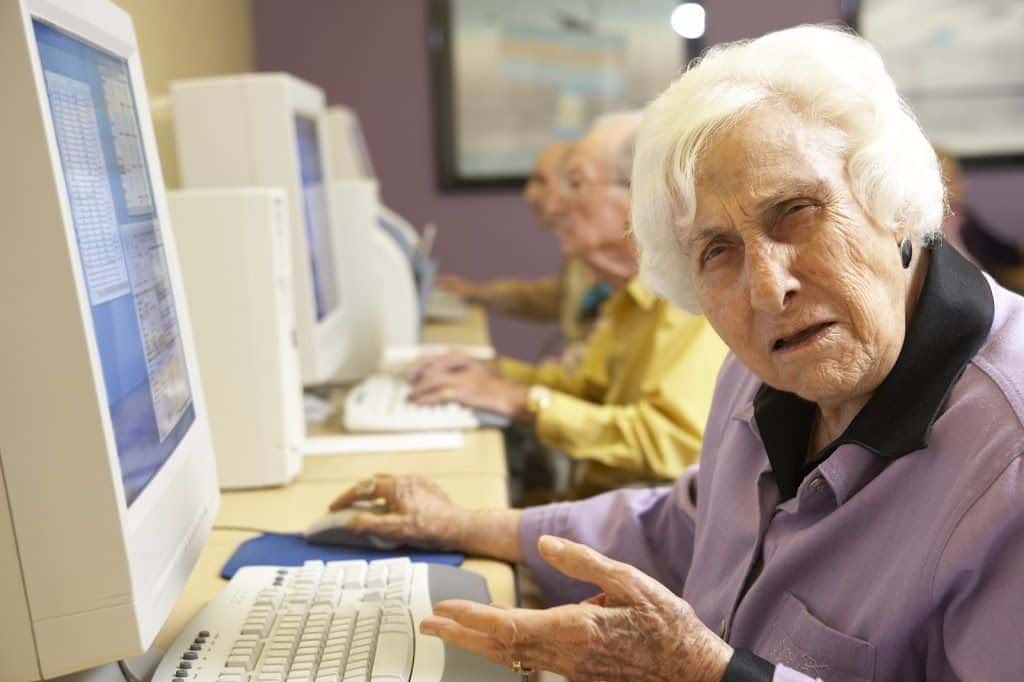





Recent Comments