Increase Productivity With These 3 Basic Keyboard Shortcuts
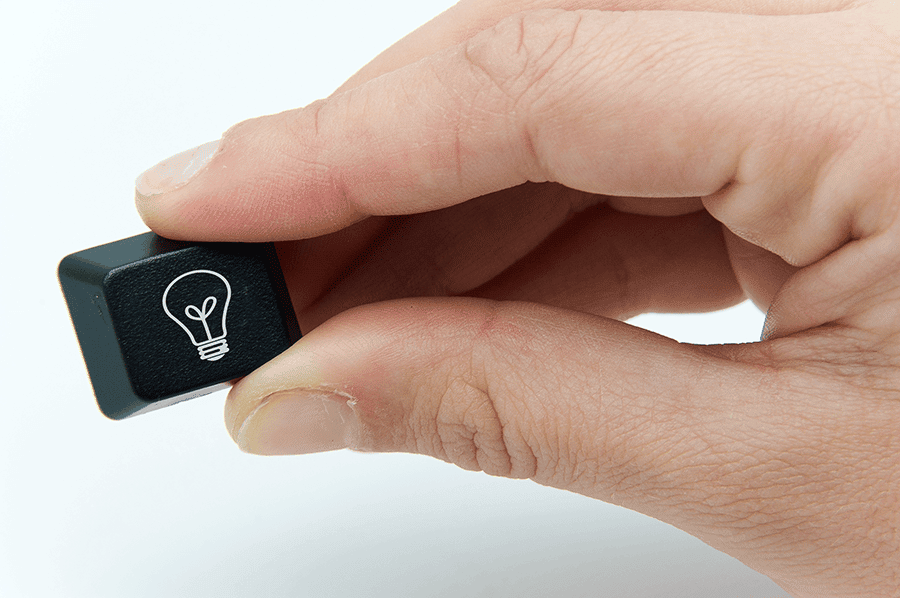
When you do a lot of typing for your job, keyboard shortcuts can save you a lot of time. Unfortunately, if no one taught you or you don’t remember them from keyboarding class in high school, you aren’t likely to stumble upon them on your own. That is why for our computer tip of the day, we wanted to provide you with 3 basic keyboard shortcuts to increase productivity.
Increase Productivity With These 3 Basic Keyboard Shortcuts
- Copy: Don’t waste your time dragging your cursor up to edit/copy. Simply use the keyboard shortcut Ctrl + C. A little known fact is that Ctrl + Insert will also copy text. For Mac users, use the Command key instead of Ctrl.
- Paste: Once you have copied your text, you will probably want to paste it somewhere. To paste the text you just copied, use the keyboard shortcut Ctrl + V. The copy tool is easy to remember because “copy” starts with “c”. So users of the paste tool might like to think of the “v” like the word “velcro”, as in you are using velcro to paste the copied words into the new location.
- Cut: Copying will just make a duplicate of a highlighted text, like if you are taking information from a webpage and putting it into a document. But Ctrl + C or “cut” removes the text entirely so you can paste it in another area if you want. This would not be an option on a webpage, but rather if you are working in a Word document and want to move text from one area to another.
While we admit these are very basic keyboard shortcuts, we hope that a few readers have had their eyes opened to the wonders of keyboarding shortcuts. Stay tuned for a few more advanced shortcuts.
The post Increase Productivity With These 3 Basic Keyboard Shortcuts appeared first on AE Technology Group.








Recent Comments