10 Tips for Computer Moves
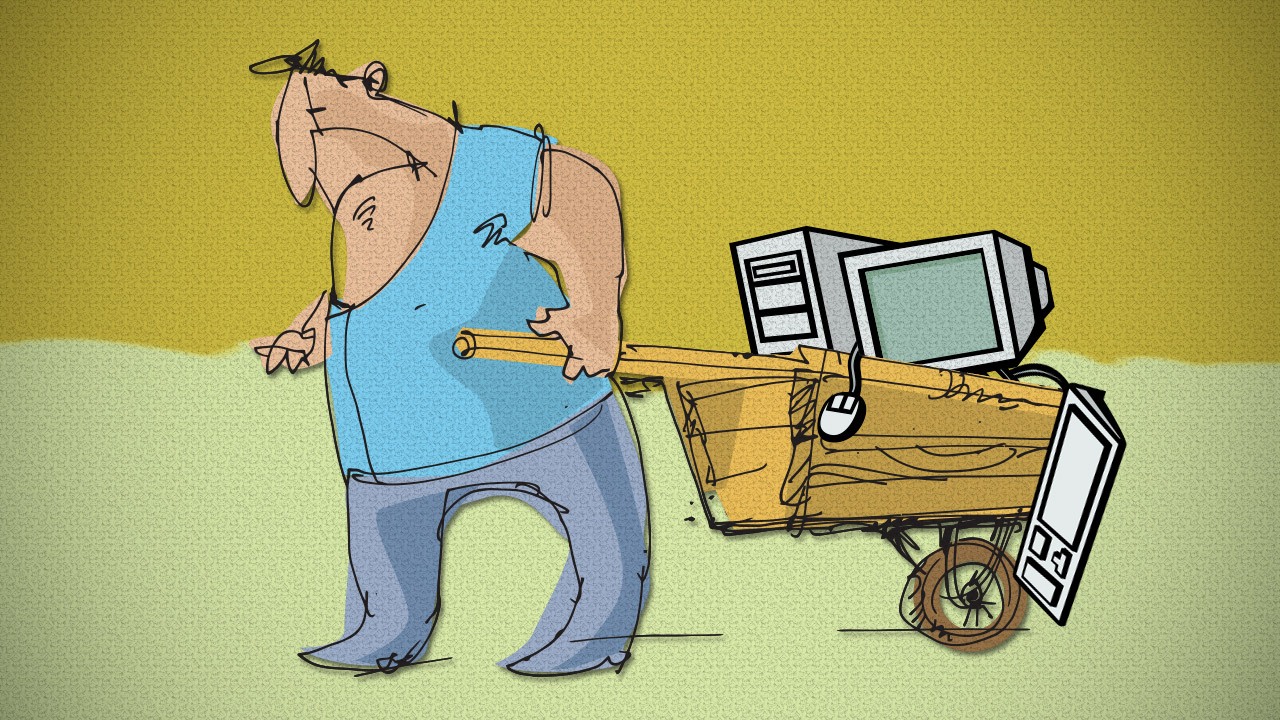
Moving offices is a significant event for any business, regardless of size or distance of the move. With the average modern day office including a fair amount of computers, it’s important that you get the move right if you want to avoid expensive mishaps.
Here are 10 tips to help you with moving your computers.
1. Back Up Data
The first thing to do in any computer move is to backup all your data. When transporting a computer, you never know when damage can occur and if the worst happens, you may lose your data. Information is the most valuable resource in many companies and losing it can result in huge damage done to the business.
When backing up your data, you have a number of options to choose from. You can burn the information onto a CD or DVD, put a copy on an external hard drive or upload it onto the cloud.
2. Empty All Drives
You will want to ensure all your drives are empty, this means removing CD’s, DVD’s and USB sticks. Removing these will ensure they don’t move out of place and cause any damage to the computer.
3. Remove Cables
Remove all cables and separate each piece of equipment. This means removing the monitor, keyboard, mouse and all other devices connected to the computer.
To keep track, label your cords and keep an inventory of what equipment is used for what computer. This will save you a lot of time and guess work when it comes to you putting your computers back together.
4. Use Original Packaging and Bubble Wrap
Your computers original packaging was designed to keep your computer safe when shipping it around the world, therefore the original packaging has been tested to stand up to a lot. If packing multiple computers into a single box, separate the computers by filling the gaps with bubble wrap.
When it comes to packing monitors and printers you want to take the same approach and make sure they are ideally in their original packaging and packed tight with bubble wrap.
5. Get Insurance
Your regular insurance that covers your computers may not extend to moving them. By checking with your insurance company and possibly getting additional protection, you won’t have to personally foot the bill if damages are done.
6. Make Sure it’s Shipped in a Suitable Vehicle
Putting your computers in a large truck with other office furniture may not be the ideal way to transport your valuable equipment. Transporting your computers in a separate van will ensure damage isn’t done by things colliding into it.
If your computer is going to be out of your sight, remember to mark it as ‘fragile’ and indicate which way the box should be up. Inform the movers that boxes contain computers so they are aware boxes should be handled with extra care.
Consider a Professional Computer Moving Company
While it’s entirely possible to carry out your computer moves yourself, your safest bet is to get a professional computer moving company to take care of it for you. That way you have the best chance of getting your equipment back safe and sound and in the same condition as it was at the start of the move.








Recent Comments