Learn How To Free Up Hard Drive Space On Your Business Computer

It’s an all-too-common problem: your hard drive is out of room and your computer is running slowly. Often it sneaks up on you, and now you have to figure out how to free up enough space to keep working efficiently. There are a couple of solutions to get you back on your feet, as well as stay ahead of the problem in the future. Here are some tips to free up hard drive space.
Begin by running Disk Cleanup, this application is built-in to all Windows computers. You can easily find this application by searching “disk cleanup” in the Start Menu. Disk Cleanup lists a couple of examples of data that you can delete from your computer with a single click. Maybe you still have the data of an old installation of Windows still on your hard drive. Or, if not done regularly, your Temporary File directory could easily be the culprit. File sizes are conveniently located next to each description so you can see what is hogging the most space. Select what you want to remove and click Delete files. Most likely, this will fix your issue. But how do you keep from running out of hard drive space in the future?
There are many free tools available that help you visualize what types of files are taking up the most hard drive space. For Windows, your best option would be the free WinDirStat application. This app helps you easily visualize what files and folders are taking up the largest space, with a multitude of sorting options and percentages for perspective. For a Mac, your best option is a similar offering known as Disk Inventory X, also free. Checking these applications periodically will help you identify storage issues before they affect your productivity.
Contact us for a more in-depth look at freeing up your hard drive space.
The post Learn How To Free Up Hard Drive Space On Your Business Computer appeared first on 4 Corner IT.


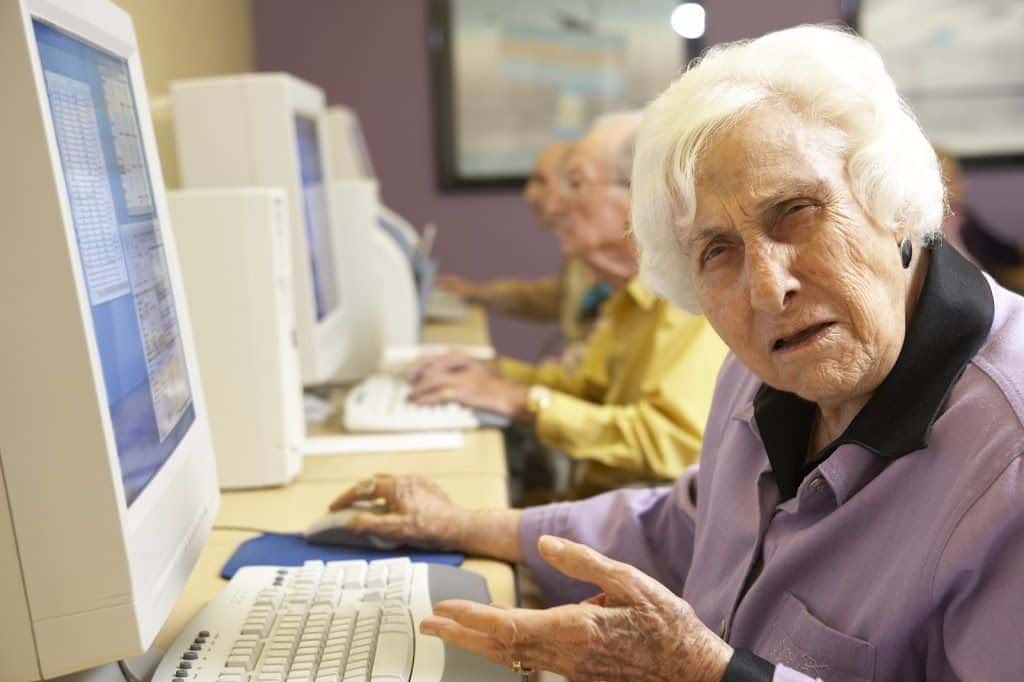





Recent Comments