When is it Time to Install New Network Cables?
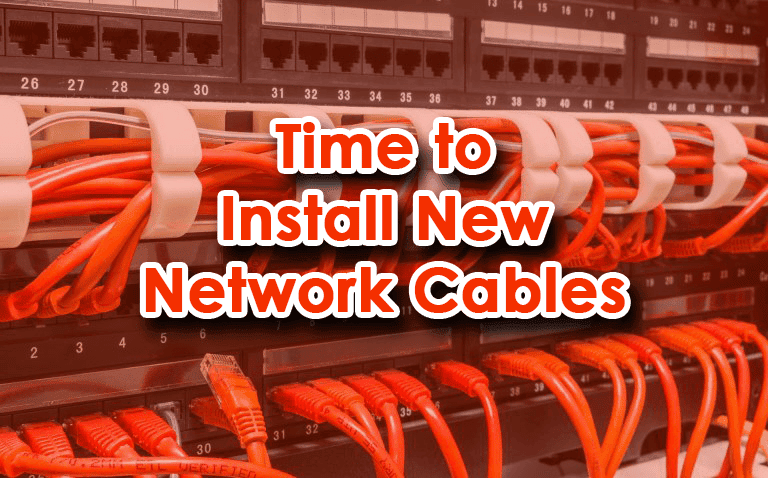
High-quality network cable installation helps ensure that your business runs smoothly and securely.
If you currently have cables installed throughout your business, connecting various devices such as desktop computers and servers, you may be wondering when you’ll ever need to install new cables or call in for replacements. The following are a few situations that may require new cabling:
- Office changes. Your office space is expanding, and you need to add new devices to your network.
- Worn out cables. Your existing cables may show signs of wear and tear. Maybe the jacketing is falling apart or the cables are connecting only loosely. Sometimes, you can have repairs performed on cables. Other times, it’s best to replace them completely.
- Needed upgrades. The types of cables you use affect your network’s speed and performance. If your data gets transmitted too slowly or inconsistently, or if it sustains losses while in transmission, it’s possibly a sign that you need new cables. (Although keep in mind that other defects in your network, unrelated to cabling, can also result in network performance problems.)
- Sub-par set-up. Your cabling may have been initially installed in a sub-optimal way. Your cables may be subject to extreme temperatures, humidity, and interference from sources of electricity. In this case, it’s a good idea to re-install your cables or at least fix the areas of your installation that are most problematic.
[amazon_link asins=’B00EUHRLF6,B018BCJKE0,B01EGDIN5U,B001W28L2Y,B001W26TIW,B0134QJH4G,B00GBBSSCO’ template=’ProductCarousel’ store=’computersu08f-20′ marketplace=’US’ link_id=’1b906735-375b-11e8-b10a-9b45e71d8b8a’]
Even if you aren’t sure that you need new cables, you can benefit from a review of your network health. If you’re on the U.S. East Coast, check out Wheelhouse IT for support and cable installation services near you.
They can help you check that your cables are installed in an optimal way, connected properly to your devices, and labeled thoroughly so that you understand the function of each cable.


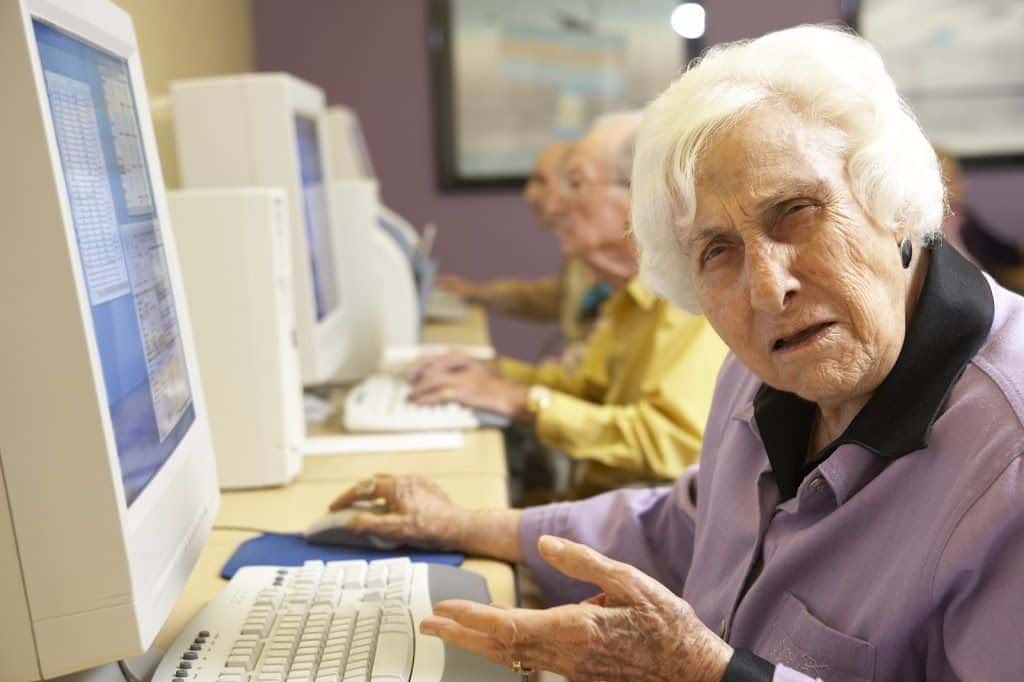





Recent Comments