Pros and Cons of Renting Vs Buying Microsoft Office

This article examines the advantages and disadvantages of renting versus buying Microsoft Office.
Office 365, a subscription-based service, offers affordable pricing options for home and personal use, enabling multiple users and devices. Additionally, it allows for sharing the subscription with up to six other individuals, provides additional storage on OneDrive, and offers free Skype calls. With continuous updates, real-time collaboration, and AI capabilities, Office 365 offers enhanced functionality.
Conversely, Office 2019, an on-premise software, requires a one-time purchase and provides security updates and upgrades but needs regular feature updates. This software is suitable for individuals or businesses with limited requirements, offering the advantage of owning the software indefinitely without recurring subscription fees.
Office 365 is particularly advantageous for businesses with multiple employees, facilitating real-time and remote collaboration while providing continuous updates for improved functionality.
Cost Comparison: Rental Vs. Purchase
When comparing the cost of renting versus purchasing Microsoft Office, it is crucial to consider factors such as subscription fees for Office 365 and the one-time purchase cost of Office 2019.
Office 365 offers rental benefits such as affordable pricing and sharing subscriptions with multiple users. The subscription fees for Office 365 Home are $99.99 per year or $9.99 per month, while Office 365 Personal costs $69.99 per year or $6.99 per month. These pricing options make it an attractive choice for businesses with multiple employees.
On the other hand, Office 2019 is a one-time purchase option, with prices ranging from $149.99 for the Home and Student edition to $249.00 for the Home and Business edition. This makes it a more suitable choice for individuals or businesses with limited requirements and a preference for a one-time purchase rather than recurring subscription fees.
Flexibility and Scalability
Flexibility and scalability are vital advantages of Office 365 rental, allowing businesses to accommodate multiple employees and devices easily. This rental option offers several benefits, including:
- Convenience: With Office 365 rental, businesses can access their Office applications and files from multiple devices, including PCs, Macs, smartphones, and tablets. This enables employees to work seamlessly and efficiently, regardless of location or device.
- Cost-effectiveness: Renting Office 365 eliminates the need for upfront investment in software licenses. Businesses can choose from affordable subscription plans, such as Office 365 Home or Office 365 Personal, which provide access to all the necessary applications and features at a reasonable price.
- Real-time collaboration: Office 365 rental facilitates real-time collaboration on projects. Teams can simultaneously work on documents, spreadsheets, and presentations, enhancing productivity and efficiency.
- Continuous updates: Office 365 rental ensures that businesses always have access to the latest features and security updates. Microsoft regularly releases updates and improvements to the Office suite, keeping businesses up-to-date with the latest technology.
- Scalability: Office 365 rental allows businesses to scale their subscription as their needs change quickly. Whether they need to add or remove users or increase storage space, businesses can adjust their subscriptions accordingly, ensuring they have the flexibility to grow and adapt.
Accessibility and Compatibility
Accessibility and compatibility are important when choosing between Office 365 rental and Office 2019 purchase.
Office 365 offers advantages such as accessing applications across multiple devices and sharing subscriptions with multiple users. It provides continuous updates and access to cloud features like real-time collaboration and AI.
On the other hand, Office 2019 is a one-time purchase that allows users to own the software forever. It suits individuals or businesses with limited requirements and offers cost savings without continuous training or regular subscription fees. However, Office 2019 has limited support and does not receive regular feature updates.
Compatibility should be considered when choosing between the two options, as Office 365 is a cloud-based service while Office 2019 is an on-premise software.
Updates and Support
The availability of updates and support is significant when deciding between Office 365 rental and Office 2019 purchase.
Benefits of continuous updates in Office 365:
- Users can access the latest features and improvements, enhancing productivity and efficiency.
- Continuous updates ensure that users have the software’s most secure and reliable version.
- Updates are automatically installed, eliminating the need for manual upgrades.
- Users do not need to invest in future versions of Office, as updates are included in the subscription.
- Continuous updates allow users to stay up-to-date with the evolving technology landscape.
Pros and cons of limited support in Office 2019 purchase:
- Limited support means users may only receive assistance or updates within a specific period.
- Users may need to rely on external resources or pay for support services if issues arise.
- Limited support can lead to compatibility issues with newer operating systems or software versions.
- Users may need to upgrade to a newer version of Office to access the latest features and improvements.
- Limited support may not be suitable for businesses or individuals who require ongoing support and updates.
Long-Term Ownership Vs. Subscription Model
Long-term software ownership through a one-time purchase compared to a subscription model offers distinct advantages and drawbacks.
Opting for a one-time purchase allows users to own the software indefinitely, avoiding the need for regular subscription fees. This is a long-term investment, providing financial stability without the ongoing financial commitment of a subscription model.
However, one-time purchases often require limited support and updates as software providers prioritize their subscription-based offerings. Additionally, buying software may require additional applications separately, leading to higher costs for those requiring a comprehensive productivity suite.
On the other hand, the subscription model offers continuous updates and support, ensuring users have access to the latest features and security patches. While it requires a recurring financial commitment, the subscription model can be more cost-effective for businesses with multiple employees or individuals who require advanced features and collaboration tools.
Ultimately, the decision between long-term ownership and a subscription model depends on the specific needs and budget of the user.
Frequently Asked Questions
What Are the System Requirements for Using Office 365 and Office 2019?
System requirements for Office 365 and Office 2019 differ. Office 365 is a subscription-based service with affordable pricing, offering real-time collaboration and continuous updates. Office 2019 is a one-time purchase with limited support and no regular feature updates.
Can I Use Office 365 or Office 2019 Offline?
The availability and functionality of offline mode in Office 365 and Office 2019 differ. Office 365 offers offline access with a subscription, while Office 2019 allows offline use without a subscription. Pros and cons exist for both options, depending on individual needs and preferences.
Are There Any Limitations on the Number of Devices I Can Use With Office 365 or Office 2019?
The number of devices that can be used with Office 365 depends on the subscription plan. Office 365 Home allows multiple users and devices, while Office 365 Personal can be used on one device. Office 2019 is limited to one device and one user account.
What Happens if I Cancel My Office 365 Subscription or Do Not Renew It?
If an Office 365 subscription is canceled or not renewed, the user will lose access to the Office 365 applications and services. The benefits of an Office 365 subscription include continuous updates, real-time collaboration, and affordable pricing options.
Can I Upgrade From Office 2019 to Office 365 at a Later Time?
Upgrading options from Office 2019 to Office 365 are available for users seeking enhanced features, real-time collaboration, and continuous updates. Unlike other office suites, Office 365 offers a subscription-based model with affordable pricing and additional cloud-based benefits.


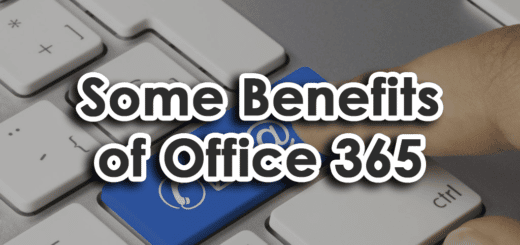





Recent Comments