Tips on How to Retrieve Lost Files
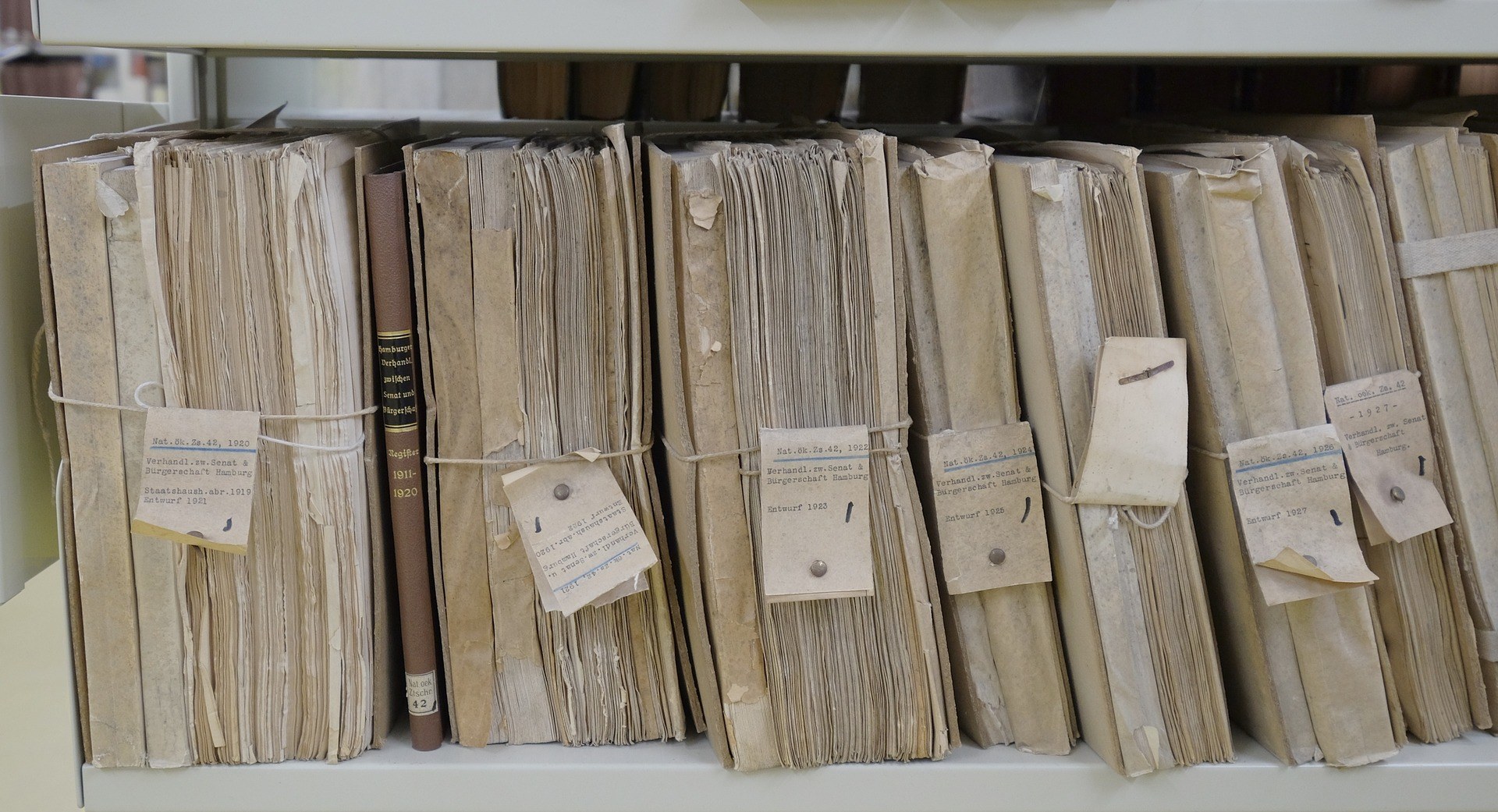
The ability to store digital files on computer systems, on the cloud, and on portable devices has enhanced preservation of personal, corporate, and public data among other documents. Many individuals are enjoying the convenience of storing and accessing digital files from any location, which contributes to the ever-expanding online data bank.
Storing large amounts of data online is possible, but locating where you save a particular file and recalling its name may become a challenge. It is quite frustrating when you realize that you have specific records on your computer, but you cannot trace them for one reason or the other.
Here are some tips on how you can recover lost or misplaced computer files.
Search Using Extension Type
Typing the file extension on your computer can help you find a missing or misplaced file. For instance, if the file you are trying to locate is an MS Word document, you can type ‘.doc.’ or ‘.docx’ in the search bar that appears in File Explorer. If you are looking for a missing Excel file, use File Explorer to find it by typing ‘.xls.’ and you will most likely retrieve the file.
Consider Checking Recently-Saved Files
Sometimes, you may save a document in haste, which implies that you may not follow the file path in the process. The ability to access the data you need instantly will diminish if you did not follow the file path at the point of saving information online.
Instead of panicking after saving a document without confirming its location when you need to access it immediately consider checking through the list of recent files, which can help you recover the details you need.
Scanning the list of your recently-saved files for lost or misplaced documents saves on time, and it can withdraw the fear of losing critical information when you finally recover what you need.
Find Lost Files Using Cortana
Computers have several tools you can use to make your work easier and one of the features you should consider using if you are missing a specific file is Cortana. The Cortana icon appears in the taskbar when searching documents, and by clicking it, a list of your most recent activities will emerge under ‘Pick up where you left off.’
You can also click on ‘Documents’ under ‘Search for’ and type the file name to recover your misplaced or lost documents.








Recent Comments